A lot of free data recovery software are available in the market. If you wonder how they can recover your data quickly, the answer is that it wasn’t deleted from your system. When you empty your system’s recycle bin or use SHIFT+DEL to delete a file or folder, the operating system marks that space as unoccupied. Later, when new data is written at the exact location, the original data is deleted.
Free Secure Delete software for Windows 11/10
This could be a problem for those who intend to delete confidential data permanently. The deletion tools which delete data in a manner that cannot be recovered are called secure delete software products. Let’s take a look at some free secure eraser or shredder software for Windows 11/10/8/7:
- SecureDelete
- Freeraser
- Prevent Restore
- Shredder8
- File Eraser
- PermaDelete
- Overwrite
- PCDiskEraser
- File Shredder
- Smart Disk Cleanup
We have already looked at some free File Shredder software like Free File Wiper, SDelete, Cipher, Microsoft Surface Data Eraser, CCleaner, DBAN, OW Shredder, and DeleteOnClick. Now let us take a look at some more Secure Delete software.
1] SecureDelete

The SecureDelete software securely overwrites deleted files using the Gutmann and DOD 5220.22M algorithms so that the files can never be recovered. It also uses another faster, less secure algorithm to delete your files. The procedure is simple. Use the options to add files or folders on the app and then click on the option to delete them. Select Empty Recycle Bin on the app to securely delete the files and folders.
SecureDelete also has options to clear the paging file at shutdown. Paging files supplement the RAM, and some expert hackers can use it to recover securely deleted data. Thus, SecureDelete is excellent free software for protecting your data. Check out more about it on the company website here.
Read: What is Data Remanence?
2] Freeraser
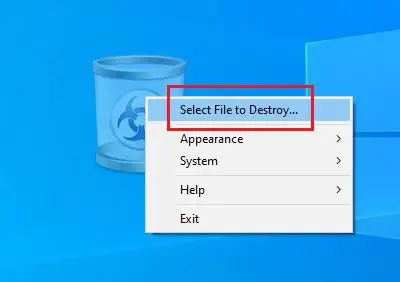
Freerazer uses the “shredding” technique to delete data securely. It shreds the space occupied by your deleted data. This way, the data becomes unrecoverable. The software modifies the data into something unreadable before deleting it and then shreds the space it occupies after ordinary deletion. This way, simple data recovery tools cannot retrieve the deleted data. However, this procedure isn’t foolproof. Experts might be able to retrieve a part of your deleted data by checking through the paging file, though that rarely happens. The tool can be downloaded from freeraser.com.
3] Prevent Restore

Prevent Restore is another data deletion software that replaces the space with useless values, so data recovery software products cannot be used to retrieve the data. Other than on the hard drive, it could be used for USB drives, external hard drives, memory sticks, etc. The only limitation is that the free software doesn’t support CDs and DVDs. You can read more about it on their official website here.
Read: How to wipe Hard Disk and MFT clean.
4] Shredder8

Apparillos published this app in May 2013. The latest update has made the app 300 times faster and more efficient than its earlier versions. You can permanently delete file contents and multiple directories simultaneously. Download this file eraser software from the Microsoft Store for free. This app frees up space by cleaning nested folders from any writable storage device on your Windows 10 PC.
5] File Eraser
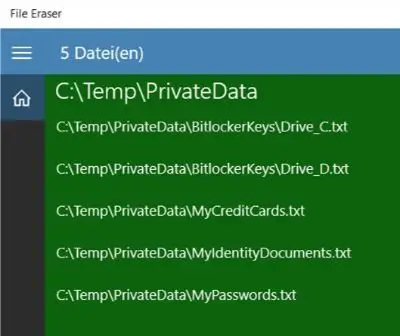
The File Eraser software deletes files in bulk for quick disk space clean-up. The app was published by L.C. Enterprises early in 2016. You will find this app right here. It takes less than 9MB of storage space. It can filter files and folders according to your need and delete selected ones or all of them.
6] PermaDelete

Developer’s Tree developed this app in 2017. PermaDelete ensures that all unnecessary files are permanently deleted instead of going to the Recycle Bin. This app will shred all unnecessary files and folders. You just need to select them and hit ‘Delete.’ Download this free app from the Microsoft Store, and you’re sorted.
7] Overwrite
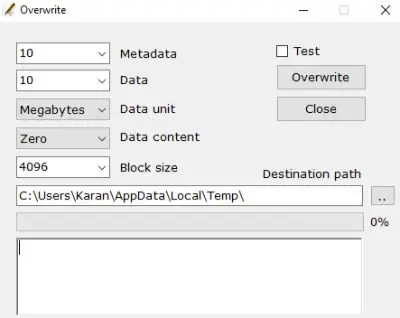
As the name specifies, Overwrite is software that overwrites the space occupied by the data deleted through the normal process so that it cannot be recovered through data recovery software. However, unlike any other software on this list, it uses command lines to replace the space. Some information about your system’s configuration might be needed from your end. The complexity of the software assures that it does its job right. It can be downloaded from here.
8] PCDiskEraser
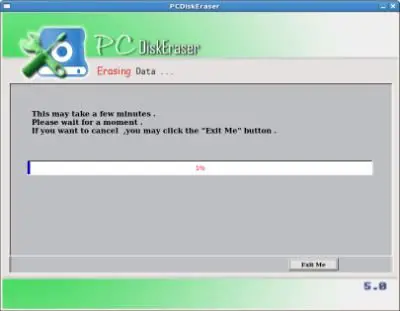
PCDiskEraser is a free and easy-to-use software product. It meets DoD 5220.22 specification and is a perfect product for those who intend to return their leased computers or dispose of the assets. The team at PCDiskEraser is trying to target corporate users using shared systems and those who intend to sell their old computers further. It is available for download from their official website here.
9] File Shredder

The author of the File Shredder app believes everyone deserves the right to privacy, and software meant for deleting confidential files should be free of cost. The File Shredder software shreds your deleted confidential documents so they cannot be recovered. It fills up the space marked as unoccupied after the ordinary deletion of files and folders so that simple data recovery software cannot retrieve the files. While a few complicated procedures could still be used to recover fragments of the deleted data, this tool could be considered very helpful. Please read more about it on the company’s official website here.
10] Smart Disk Cleanup

This Smart PC Solutions app helps you eliminate all unnecessary files in a few simple clicks. The cleanup process is safe and easy. It can free up gigabytes of your disk space. Download this freeware from the Microsoft Store to eliminate temp files, cache, browser cookies, obsolete large files, duplicate files, and any file you choose.
Read next: How to Securely and Safely dispose of old Computers.
Does Windows have Secure Delete?
Windows offers a secure delete program termed Cipher. However, Cipher.exe is available only to Windows Serve. You can use them to overwrite data on the server. It would be best to use the cipher /w:c:\test command with the path added. This feature works by overwriting the data with random characters, which makes it impossible to recover the original data. That said, you will still need professional software to ensure secure delete for other versions of Windows.
Does Windows have a built-in file shredder?
In Windows, there is no built-in file shredder, a tool designed to delete files and folders securely. Users can use the Command Prompt command to erase an entire disk or drive. You can easily delete large amounts of data with the Clean command in Command Prompt. However, this command has no built-in verification process, meaning the data is forever lost once used. This command should only be used when necessary and critical data should always be backed up before running.