Do you want to recover or restore deleted files, folders, and data which you may have deleted even from the Recycle Bin? Then what you need is good data recovery software. We have taken a look at some freeware that can help you recover data from CD DVD – now here are a few freeware for Windows, which may help you get back the lost file that you have accidentally deleted.
Free Data Recovery Software for Windows 11/10
Here are some free Data Recovery Software to recover deleted files & folders in Windows 11/10:
- Recuva
- Windows File Recovery Tool from Microsoft
- MiniTool Power Data Recovery Free Edition
- Stellar Phoenix Windows Data Recovery Tool
- Pandora Recovery
- FreeUndelete Portable
- EASEUS Data Recovery Wizard Free Edition
- PC-Inspector File Recovery
- NTFS Reader
- Glary UnDelete
- Avira UnErase Personal
- PartitionGuru
- Restoration
- Stellar Photo Recovery.
We have linked to the respecting file recovery software above and will talk about only the popular Recuva in this post.
Recover deleted files & folders
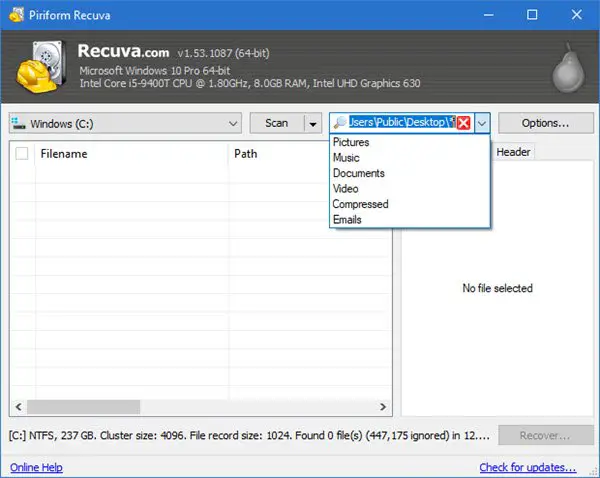
Recuva is a free data recovery software that recovers files deleted from your Windows 10/8/7 computer, Recycle Bin, digital camera card, or MP3 player.
As soon as you realize you have deleted some files and wish to recover them, stop using the computer and install and run a file undelete software.
Features of Recuva:
- Undelete files on your computer. Deleted a file by mistake? Recuva brings lost files on your computer, USB drive, camera or iPod.
- Recovery from damaged or formatted disks. Even if you’ve formatted a drive so that it looks blank, Recuva can still find your files on it.
- Recover deleted emails. Emptied your email trash and need it back? Recuva’s got you covered with full support for Microsoft Outlook Express, Mozilla Thunderbird, or Windows Live Mail.
- Recover deleted iPod music. Deleted music from your iPod or MP3 player? No problem, Recuva will get this back for you along with any additional track data.
- Restore unsaved Word documents. Did Microsoft Word crash or did you forget to save that important Word document? No problem with Recuva! As it can intelligently rebuild Word documents from their temporary files.
- Quick-Start Wizard. If you need your files back right away without fiddling with options, Recuva’s Quick-Start Wizard is the answer.
- Deep Scan. Recuva can find most files within a minute. Or, set the Deep Scan to look for more deeply-buried results.
- Securely delete files you want to erase forever. Want to protect your deleted files? Recuva also allows you to permanently erase any traces of deleted files.
Recuva Data Recovery Software free download
You can download Recuva from its home page.
Related read: Recover corrupted files & data from USB using CMD.