It is very important to keep the drivers updated for the proper and smooth functioning of your programs. Do you want to update the driver for your Nvidia GeForce graphics card? You can try NV Updater program. This free utility lets you update your driver for your Geforce graphics cards without creating an account with NVIDIA.
It’s a free software program that takes less than a few minutes to download and land on your PC. The application runs in the background and keeps you posted about any new updates available for your drivers. The app sends you a message when any update is available and due. With every message, you get the entire changelog coming with the latest update. You can accept or ignore the offered version of your driver.
Update NVIDIA Graphic Card Drivers using NV Updater
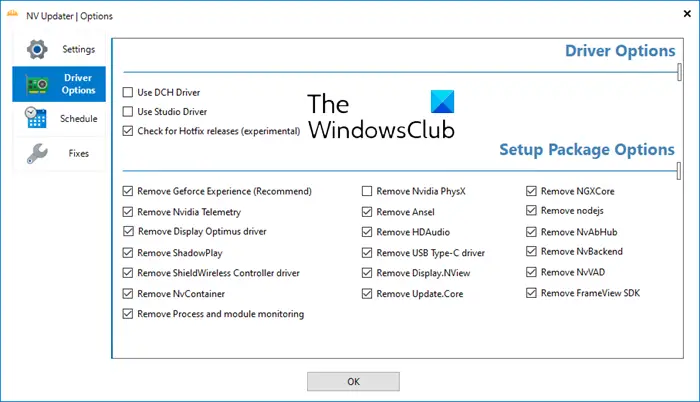
The NV Updater is safe – but it installs some additional components on your PC along with the video card driver. You can select the components you want to keep and uninstall the rest. The removable components include-
- Shield/Wireless Controller driver
- NVIDIA Telemetry
- ShadowPlay
- Display Optimus driver.
- NvvHCI
- NvContainer and
- NVIDIA PhysX.
Also, it is recommended to uninstall the previous versions of your card driver before installing the latest ones. You get the available options once you start the app.
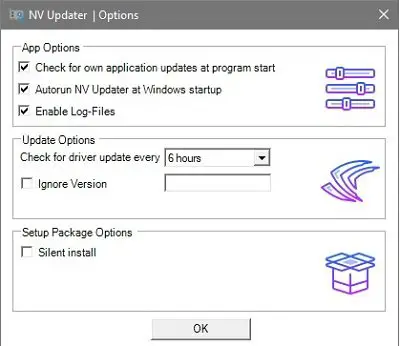
While installing, you can also choose to keep the auto-run and auto-updates On. It is, again, your choice to keep the log files or not. Further, the settings let you check the update after a certain time interval. If you don’t want to install the latest version, you can check the box saying, ‘ignore version’.
The program keeps checking for updates and informs you when an update is available. You can check the Changelog and choose to update it or not.
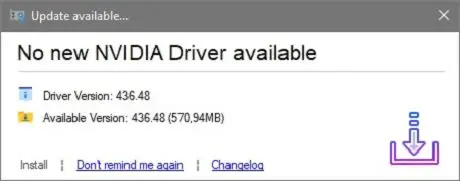
Current features of NV Updater-
- You can adjust the settings to search for an updated driver at different intervals.
- Silent installation
- You can download the driver package manually
- DCH Driver Package support
- You can ignore updating a version if not interested
- You can remove NVIDIA Telemetry
- RGB Full / Limited configuration after installing the driver
- You can remove PhysX driver
- You can remove Optomis Support
- You can remove Nvidia Platform Controllers and Framework
- You can remove Shield Wireless Controller driver
Download the NV Updater here and let us know if it helped you.