If you are looking for an archiving tool that can be used as an alternative to the Windows built-in zip tool, then you may look just no further other than Bandizip, a fast archiving software.
Bandizip Review
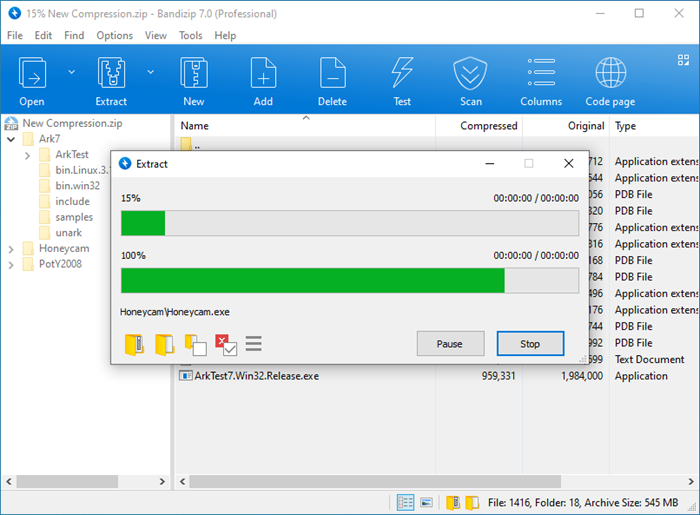
Apart from being a conventional compression and extraction tool that allows you to extract and compress your selected files efficiently and quickly, Bandizip is famous for its ultra-fast archiving. It has a drag and drops feature with a fast ZIP algorithm for compression and extraction. Bandizip’s “High Speed Archiving” allows for compression or bypassing of files in their own algorithm hence increasing the archiving speed dramatically. Almost all the popular compression formats are supported by Bandizip like ZIP, 7Z, RAR, ALZ, EGG, TAR, BH, LZH, GZ, BZ2, ISO, CAB, WIM, XZ, ARJ, and Z archive files, etc. fast archiving software.
Bandizip is a good WinZip alternative
This fast archiving software has some unique features when compared to other archiving tools. Worth mentioning is its exclusive compressing technology where Bandizip skips those files that do not compress well and at times leave larger files when compressed. Also like other zip tools, Bandizip does not create a temporary folder to save the extracted files instead it extracts files directly to the destination. Apart from that it has got it has many other good features; some of these are as follows:
- Support various compression format: Bandizip support various compression formats like RAR, 7Z, ACE, ALZ, GZ, J2J, JAR, etc.
- Fast Compression and Extraction: Bandizip has got multi-core processing feature that makes it fast from the other same generic application. Multi-core Support, Quick Drag and Drop, and high-speed archiving make Bandizip work exceptionally well.
- Standard Archive Format: In Bandizip, files are compressed in a standard format that includes ZIP, ZIPX, EXE, etc.
- High-class Encryption: High-class encryption algorithm is used for security purposes.
- Embedded Image Viewer to view images in the archives
- Compact, Light and Fast
- File Integrity is checked
- Portability: The portable version of the software is available which can help you to carry the software where you want to take it.
- Extract: When you choose an archive file and click the right mouse button, there is the ‘Extract Automatically’ menu from where you can directly extract your file.
- Compress: Also, if you want to compress your file directly from the folder, you can right-click and click on the Compress menu.
Bandizip is a fast archiving software
There are five drop-down buttons present on top of the main window. You can use any one of these buttons to accomplish your task.
- File: In ‘File’ you can find archive-related options like Open Archive, Close Archive and New Archive, etc. If you are adding files to achieve then you need to give the filename and the extension like ZIP, EXE and TAR, etc in which you want to save your file.
- Edit: In ‘Edit’, files-related options are there like Rename File, Delete File, Add File, Delete Archive, etc. You can select any of them to complete your operation.
- Find: If you want to find files, then In ‘Find’ drop-down you will find the option to do so.
- Options: All settings-related task is done using ‘Option’ drop-down button. General settings, settings related to compression, and extraction are done here only. Other configuration, leaving the above, one can also be done from here only.
- Help: If you want to take any help then you need not look for anyone. Just go to this drop-down and you will definitely get what you are actually looking for.
Bandizip free download
Bandizip is a useful application that can help you with the fast archiving of your files together with extraction and compression. The only thing that Bandizip does not contain, is the built-in explorer layout. Otherwise, if you compare this tool with others like WinZip, WinRAR or 7-Zip then you can really find that it’s got lots of things that others lack.
It is supported by all versions of Windows including the recent Windows 10 – and the best part is that it is still freeware, a reason to applaud. Click here to download Bandizip. Its paid version offers some additional features.