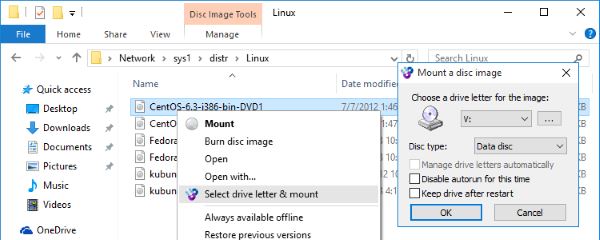Today we’ve decided to talk about an emulator we recently came across that is known as WinCDEmu. It’s an open-source free-to-use tool, and from our days of testing it out, we can certainly say it’s worth your time. WinCDEmu is a free software for mounting Disk images on Windows 10/8/7 OS. From what we’ve come to understand, WinCDEmu supports image formats such as ISO, CUE, NRG, MDS/MDF, CCD, and IMG. It’s possible to mount any of these and do whatever you want, and that’s great for power users.
How to use WinCDEmu
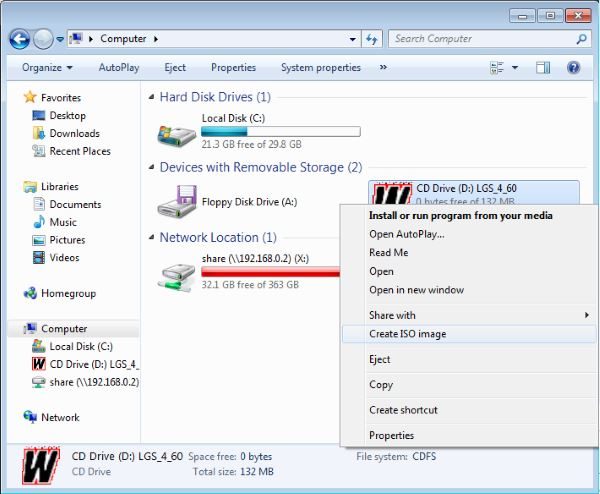
You might download this tool thinking it’s all about mounting ISO and other images, but such is not the case. You see, the option is also there to create an ISO package, and it doesn’t take a lot of effort to get done.
Simply locate the files you want to transform into an ISO, then right-click on it. After doing that, click on the WinCDEmu icon that says Build an ISO image. You’ll be brought to a new window where you must select where the location of the output file once the ISO creation is done.
Now, once you’ve chosen the location, click on OK and wait for the tool to complete the creation. As for mounting an ISO, just locate the file via Windows Explorer, right-click on it, and select Mount.
Free software for mounting Disk images on Windows
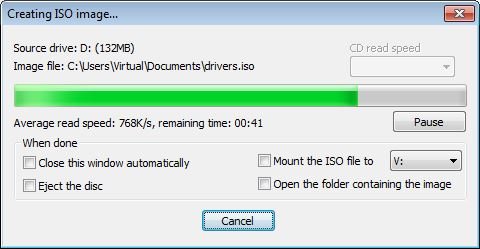
To fire up the Settings area, click on the Windows icon then search for WinCDEmu Settings. Launch it, and you’ll be greeted with a small window. Here you’ll see the Drive Letter Policy, and it allows the user to choose the drive letter or force the system to automatically make a choice instead.
Not only that, folks can set the program to require UAC authentication before being allowed to mount an ISO or any other supported image file on your computer.
Here are some of the features you should expect:
- One-click mounting of ISO, CUE, NRG, MDS/MDF, CCD, IMG images.
- Supports unlimited amount of virtual drives.
- Runs on 32-bit and 64-bit Windows versions from XP to Windows 10.
- Allows creating ISO images through a context menu in Explorer.
- Small installer size – less than 2MB!
- Does not require rebooting after installation.
- A special portable version is available.
- Translated to more than 20 languages.
Download WinCDEmu for free via the official website.