Better known as ‘software for hardware,’ Firmware is a program that comes embedded in a piece of hardware such as a keyboard, hard drive, BIOS, or a video card. It is designed to give permanent instructions to communicate with other devices in a system and perform functions like basic input/output tasks.
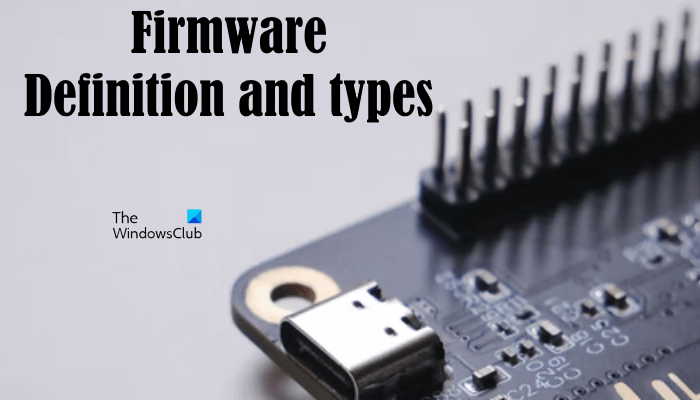
What is Firmware?
Firmware, like drivers, has the same function but differs in a way that it is stored on the hardware device itself while drivers are installed inside the operating system. Also, firmware can start on its own and do what it is programmed or designed to do while drivers must be run by the operating system.
Types of firmware
BIOS
The first thing to come to life after the computer is powered on is BIOS. It can interact with the hardware and check for any unknown errors. It then signals another program called bootloader which does the job of waking up the operating system sleeping inside the hard drive and put it in the random access memory. So, BIOS is primarily responsible for handling your computer’s hardware components and ensure that they function properly. Although good, the low-level software has remained almost unchanged for the last two decades, and because of this, it is now becoming outdated and un-supportive of modern technologies. For instance, BIOS still uses 16-bit code while most laptops and PCs run 32 and 64-Bit code.
EFI
EFI, the abbreviated form of Extensible Firmware Interface is a specification for a new generation of system firmware that provides the first instructions used by the CPU to startup hardware and passes the control to the bootloader. EFI, sometimes also referred to as Unified Extensible Firmware Interface (UEFI) has certain advantages over BIOS. For instance, it helps ensure that your PC boots using only software that is trusted by the PC manufacturer, i.e., it supports a feature called ‘Secure Boot’ to improve security.
Knowing your computer’s BIOS version can help you find if you have the most up-to-date version of the firmware. On Windows computers, you can get the firmware version information using the Command Prompt. Alternatively, you can use an upgrade assistant for your device.
Generally speaking, to see the firmware version of any hardware, you can open Devices Manager, expand the category, select the hardware, right-click on it, and click Properties. Now under the Details tab, from the Property drop-down menu, select Hardware Ids. Here in the Value table, you should see the firmware version.
Read: Check if your PC uses BIOS or UEFI.
Updating Firmware
Firmware updates are available from the hardware manufacturers. For instance, a firmware update for a network router may be released to fix bugs, security holes or enhance its capabilities.
Some firmware updates are applied normally and just seem like a regular software update. However, others can be quite time-consuming as they might involve copying the firmware to a portable drive and then loading it onto the device manually. That said, some devices, feature a dedicated section in the administrative console that lets you apply a firmware update or a user manual for a complete reference.
Read: Fix Firmware update failed in Windows.
It’s extremely important to make sure the device that’s receiving the firmware update does not shut down while the update is being applied. A partial firmware update leaves the firmware corrupted, which can seriously damage how the device works. So, just make sure that once you start a firmware updater, you let the update finish.
Benefits and Importance of Firmware Update
Firmware update not only improves the functionality and features of your device but also fixes the performance issues. Moreover, the firmware update also helps a device remain competitive with the newer models in the market.
Apart from the advantages, the firmware update is important to prevent the Firmware Attack. A Firmware Attack is a type of attack in which a malicious code is injected into the user’s system bypassing the security measures. By injecting this malware, the hacker can take control of the user’s system. As the name implies, the target of the firmware attack is the firmware of the user’s system. From there, hackers or cybercriminals can do a number of things to the compromised computer, like stealing data, controlling the device remotely, etc.
The firmware updates also contain the latest security patches. When you update your firmware, these latest security patches are automatically applied to your system. These security updates help protect your device from such types of attacks. Hence, a firmware update is important to tackle the increasing firmware attacks.
Read: How to update Router Firmware.
Firmware vs. Software difference
Often, the word Firmware and software are used interchangeably, i.e., single or a collection of computer programs assigned with some task to do on the machine. But in reality, it’s the work that defines the roots of these categories (firmware and software) in which we put them.
For example, the software is virtual so it can be Copied, Changed, and Destroyed. It is often stored in memory that is easily accessible and even replaceable by the user. But in the case of firmware, the memory that it stores is often embedded in the device itself and is not replaceable by the user. This is done deliberately to prevent any tampering or removing as it is critical for the device to run and can cause serious consequences if removed.
Read: What are Device Drivers?
Also, software is often upgraded, and so the information stored in it is often modified/altered with each execution of the application. In contrast, the firmware does not really change much unless you modify the settings very often. There is also very little or no requirement to change the firmware of a device.
Firmware vs Hardware difference
As explained earlier in this article, Firmware is a program or set of instructions fed into a hardware device. This set of instructions is necessary for the hardware device to function properly. On the other hand, hardware refers to the components of a computer and any other device. Processor, motherboard, RAM, hard disks, sound cards, Network Interface Card (NIC), etc., are some examples of hardware.
Is firmware a type of hardware?
Firmware is not a type of hardware. It is completely different from the hardware. Hardware refers to the components of a device, like Integrated Circuit (IC), CPU, GPU, RAM, etc. On the other hand, firmware is a program embedded into a piece of hardware. Firmware contains the set of instructions necessary for performing different tasks by the hardware.
What happens if I don’t update my firmware?
The biggest disadvantage of keeping the outdated version of firmware on your system is the Firmware Attack. Firmware updates contain the latest security patches. These security patches help keep your device safe from firmware attacks. If you do not update your Firmware, a hacker can take control of your system by injecting malicious code into it.
Hope this explains what firmware means.
Now read: How to update BIOS.