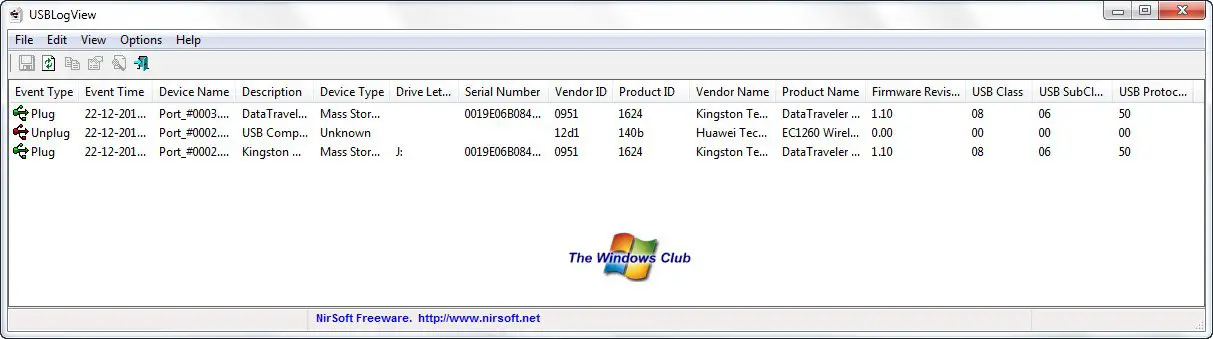Nirsoft is well-known for releasing small yet useful freeware for Windows and we have already covered many here on TWC. USBLogView is another such free tool that will let you find out when anyone plugged or unplugged any USB device to a computer.
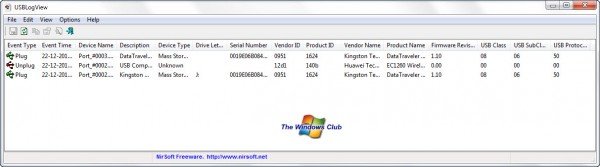
USB Log Viewer for Windows PC
USBLogView runs in the background and records the details of any USB device that is plugged or unplugged into your system. The details are recorded in a log. Moreover, you can easily select one or more log records and then export them into a CSV, tab-delimited, XML or an HTML file.
Every log line records the following information:
- Event Type (Plug/Unplug)
- Event Time
- Device Name
- Description
- Device Type
- Drive Letter / Serial Number
- Other details like Vendor ID, Product ID, Vendor Name, Product Name, etc.
So if you’d like to keep a log of all the USB drives being connected to your computer, visit nirsoft.net and go take USBLogView for a spin and see if you like it.
You may also want to have a look at these free useful tools for your USB Drive:
- USBDriveFresher: Junk file and folder cleaner for USB Drives
- USB Safeguard: Lock, secure, password protect your USB Drive
- USB Repair Tools to help you fix external drive errors.
- Desktop Media: Automatically adds and removes the shortcut to a USB drive on Desktop
- RemoveDrive: A free command-line tool to safely remove USB devices
- NetWrix’s USB Blocker: Prevent unauthorized use of USB and other removable media
- Dropout: A portable search tool for USB drives and Dropbox folder.