Did you ever think that taking out screen captures of your PC would be that easy? With the all-new Fenrir SnapCrab, you can easily take out the screen captures of your PC with a few clicks. And with the help of pre-built social features, you can also share your screen across your social networks and make it visible to your friends or people in your network.
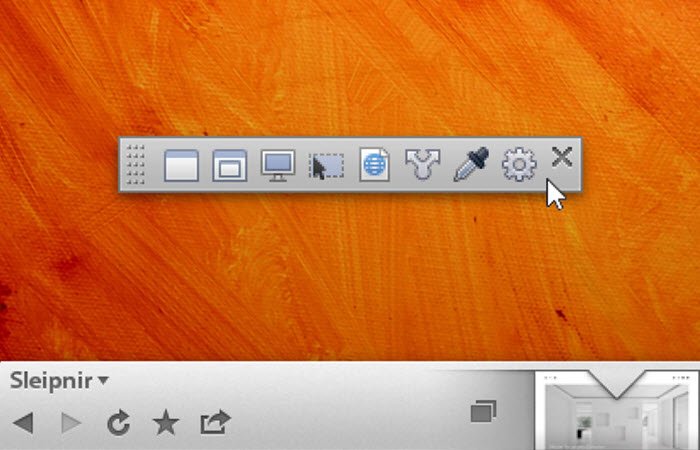
SnapCrab screenshot tool for PC
SnapCrab is a free screenshot software that allows you to capture your PC’s screen or a part of it and save it as an image or share it across a social network. This free screen capturing utility comes with some great and premium features that the stock Windows Screen Capturing utility may not offer.
To start with, the program offers 4 different screen capturing modes:
- Capture Windows: Under this mode, the complete screen or the active program would be automatically captured after a mouse stops the self-timer of 3 seconds.
- Capture Top-Level Window: Under this mode, you can capture the top-level or the active or the program window that you are using.
- Capture the whole desktop: Under this mode, you can capture your PC’s complete screen including taskbar, notification area, system tray, mouse pointer, etc.
- Selected area capture: This capture mode works almost like Snipping Tool in Windows. With this tool, you can capture only the selected part of your PC’s screen and save it to post to social networks.
In some screenshots, we may want to point our mouse pointer to be visible, but in others, we may want it so. This feature can be easily enabled or disabled in SnapCrab.
You can even choose the background settings. You can choose between actual background, transparent background, and a solid colored background.
Window shadow settings can also be customized.
You can completely customize the program according to your needs as you can choose the file format, save directory, file names, hotkeys, and more. Once you’ve installed SnapCrab, the next time you hit the ‘Prt Scr’ button your PC screenshot will be automatically saved in your chosen folder. SnapCrab has many other features and you will enjoy using this freeware utility.
SnapCrab is a very good replacement for the stock Windows Screen Capturing function and the Snipping Tool. It is feature-rich, easy to use, and fast to operate and gives you fast results. SnapCrab is also available as an IE plugin that lets you capture webpages directly from your internet explorer.
Click here to download SnapCrab for Windows 11/10.
You may also want to check out our freeware Windows Screen Capture Tool that allows you to capture full screen, selected screen area, windows, webpages, and more. You can add watermarks to your captured screenshot or edit the image using its basic image editor.