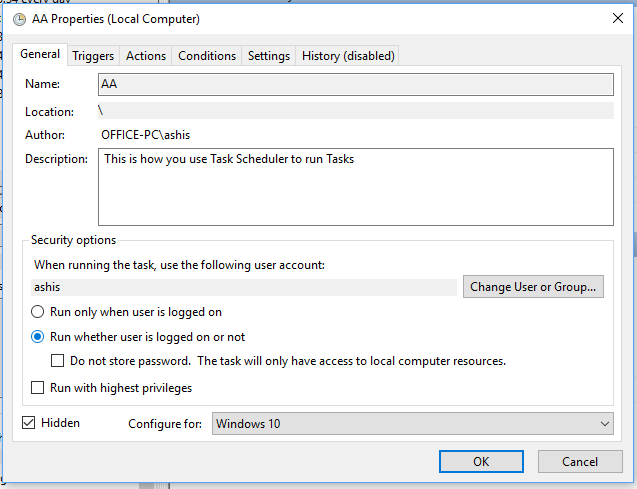Even though batch files are like vintage when it comes to operating systems, they are one of the best ways to get things done. If you are in a kind of work that asks you to run some pre-defined commands every day, the console windows are annoying, especially when you are sure they are perfect and will not make any mistake. This guide will learn how you can run Batch Files silently in background mode and hide the Console Window.
Run Batch Files silently in background on Windows 11/10
If you have a simple batch (.BAT) file that you want to run, you can create another batch file and type in the command mentioned below:
START /MIN CMD.EXE /C mysecondbatchfile.bat
There are two ways to execute it.
- Run it from within the command prompt.
- Create a shortcut on your desktop, and point it towards the bat file. Make sure to change the Properties of the shortcut as Start minimized.
Run batch files silently using a Scheduled Task
Windows has tons of features that are not used. The Task Scheduler is one of them. This feature allows you to run tasks in the background, periodically or every day. You can easily schedule a Batch file to run automatically using Scheduled Task with options available out of the box.
Here is the procedure to use it.
- Type “Task Scheduler” in the Cortana box, and you should see the app listed. You can also choose to type “taskschd.msc” into the Run prompt (Win + R) to open it.
- On the last pane on the right-hand side, look for an option that says Create Basic Task. Click on it to open.
- It launches a wizard which will ask you
- Name of Task with a description
- When do you want to start the task? You can choose between Daily, Weekly, Monthly, OneTime, When the computer starts and so on.
- Next, select a program, and it will offer to choose a program or script, add arguments, start in details, and so on.
- Using this, you can add everything a bat file would need. In the end, select open properties window for further configuration.
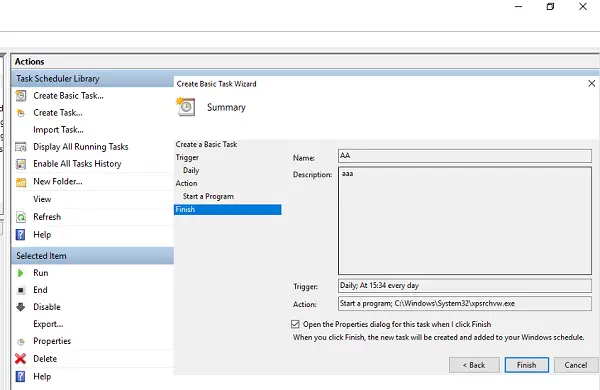
- In the properties window, you can choose to run the program even when is the user is logged out to make sure your program is working round the clock. Make sure to choose Hidden.
- Add admin privilege permission by selecting the “Run with highest privileges” box. Click OK when done,
- To test, the task works exactly as you need it to, right-click and selecting Run.
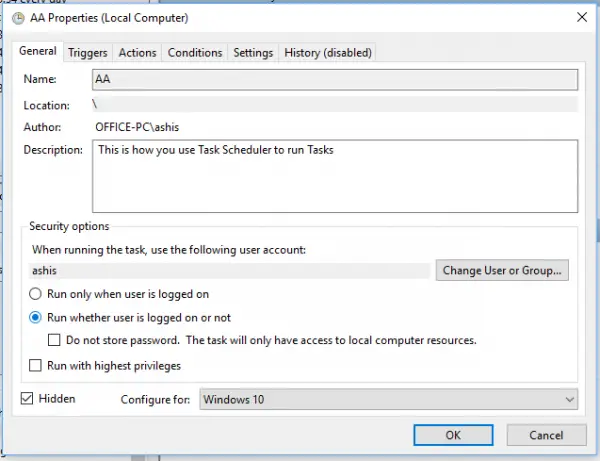
Run Batch Files silently & hide the console window using freeware
1] Hidden Start or HStart
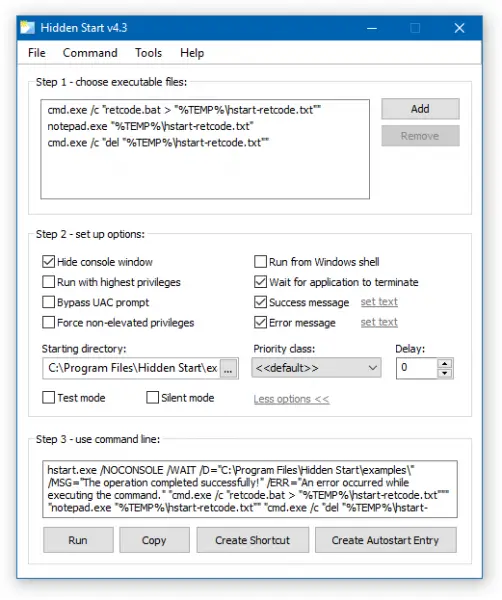
It’s a lightweight command-line utility that allows you to run console applications and batch files without any window, in the background. It can even handle UAC privilege elevation and also run multiple commands in parallel or in sync. The program offers a user interface that makes it easy to set things.
- Drag, and drop the batch file onto the interface.
- Choose options including hiding console windows, UAC, and so on.
- You can also test it using test mode.
- You can also add command-line options if needed.
- Directly created shortcut and autostart entry from the interface
You can download it from here from ntwind.com
2] SilentCMD
If you are comfortable with the command line, i.e., typing and using a command prompt, SilentCMD offers tons of features and does our job as well. You can type in SilentCMD [path to .bat file] [arguments], and it gets the job done, quietly. Additionally, you can log in the output and errors into a text file.
SilentCMD [BatchFile [BatchArguments]] [Options]
Options:
/LOG:file :: output status to LOG file (overwrite existing log)
/LOG+:file :: output status to LOG file (append to existing log)
/DELAY:seconds :: delay the execution of batch file by x secondsYou can download it from Github.
How to Make an executable file from a Batch Script?
Executables are probably the best way to run batch files along with an option to hide your script from everyone else. There are many options available to make an executable file from a Batch Script and making an EXE is very simple. However, if your antivirus catches it, make sure to mark it safe as you are only using it for personal use.
Check out our detailed posts on the following subjects:
- How to convert BAT to EXE file
- You can script batch programs and compile them into an EXE file with Batch Compiler.
- Convert VBS to EXE using an Online tool or VBScript converter software.
Incidentally, Slimm Bat To Exe Converter offers three types of modes including express, windowless, and custom. You can download it from Softpedia.
These should be enough for you to create and run Batch Files silently on your Windows 11/10 PC. However, always test it before making them run quietly. You never want to lose your data because you didn’t test something properly.
What is @echo in a batch file?
Echo is the command that can display or suppress the output of commands that are executed from the BAT file. When you plan to run a natch file silently, use @echo off at the start of the file. You can also use it o display a message using echo <message>
Do BAT files need admin permission to execute?
BAT files only process or run commands; they do not need admin permission. However, if any of the commands that it tries to run requires admin permission, it will prompt you with UAC. That said, if you run the BAT file with admin permission, all the subsequent commands should execute with the same permission.