With the passage of time, security loopholes start surfacing in operating systems and the software that runs on them. As such, it becomes essential to plug these holes, so as to keep your system and personal information safe. RuckZuck is a free Software Package Manager for Windows, that can help you keep the software on your System(s) up to date, even if the Software is not associated with it in any remote way.
RuckZuck free Software Package Manager for Windows 11/10
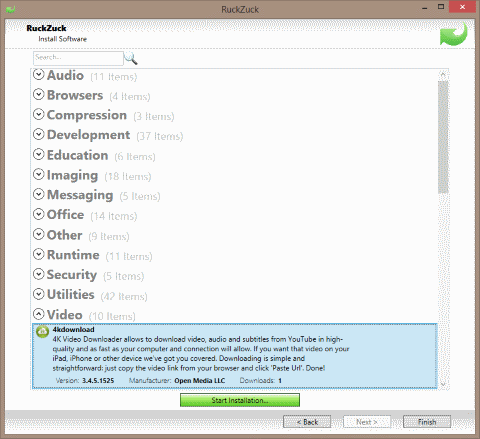
RuckZuck helps you install, manage & update your installed software. The tool also provides a wizard to create and upload new Software entries to the repository.
The specifics of the tool include an easy-to-use graphical user interface. Getting access to RuckZuck is pretty straightforward. Simply visit the link mentioned at the end of the article, download and install the program with a few mouse clicks. To make the procedure of the installation much simpler, RuckZuck features an ingenious wizard to help you create and upload a new program to the existing repository.
Professional Users can use the RuckZuck OneGet Provider – an extension to manage Packages from the RuckZuck with simple PowerShell commands. the good part is, it comes as a part of Windows 1/110, you just have to install the Provider. However, if you have an older version of Windows OS installed, you will be required to install OneGet
For Enterprise Admins, there’s RuckZuck for ConfigMgr to integrate Software from the RuckZuck repository in System Center Configuration Manager.
Working principle of RuckZuck
It’s pretty simple! The tool has the property of memory. It can find the links to the latest versions of software and the parameters of how the software can be installed silently. So if you update or install software, the tool downloads the file(s) from the vendor’s website, checks for the veracity of the file (whether valid or not), and just triggers a Silent install.
Is there any package manager for Windows?
For your information, there is no in-built package manager for Windows 11 or Windows 10. But you can check out Winget (also known as Windows Package Manager or winget.exe) command-line tool by Microsoft that comes with many interesting features. You can also use RuckZuck. It is a free software package manager. You can download and use it on Windows 11, Windows 10, and Windows 8.1. the user interface is uncluttered so that you don’t get problems using it for the very first time.
Does Windows 11 have a package manager?
No, even though Windows 11 has so many functionalities, you can’t find any package manager. For that, you need to use a third-party tool called RuckZuck. However, if you want to get an app to check for installed app updates, you need to use a different tool like Software Updates Monitor, CCleaner, Patch My PC, etc.
The RuckZuck tool is a completely free software. Interested users can find the published version here.
There are several free software update checkers that can help you keep your installed software updated to the latest version. Use the one which suits your needs the best.