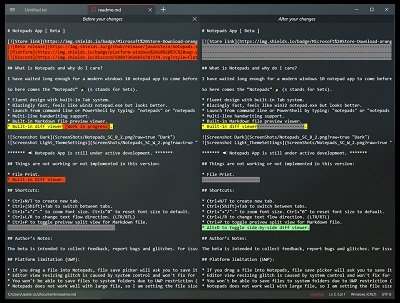A virtual Note-taking app is essential for everybody. A child needs to set reminders for chores or new timings of their favorite show; a student needs endless notes; a working person needs to set to-do lists; every grown-up needs reminders and shopping lists. Carrying around a real notepad and pen everywhere you go is inconvenient.
Best Note-taking apps for Windows 11/10
If you think you need a better note-taking app than the original Windows Notepad, then check these best free Note-taking apps for Windows 111 and Windows 10 PC available in the Microsoft Store. You cannot lose a virtual notepad app if you sync it with cloud storage.
- OneNote
- Windows Notepad
- Notebook: Take Notes, Sync
- ColorNote Notepad Notes
- Code Writer
- My Notes
- Notepad X
- Notepad for Windows 10
- Notepads Beta
- Notepad Native.
Everybody’s notepad app requirements are different. So, go through the list and see which set of features meet your requirement.
1] OneNote
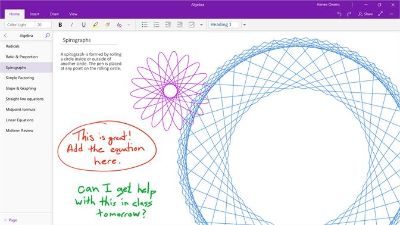
OneNote is a very popular Notepad app that you will find on the Microsoft Store official website. The app is compatible with HoloLens, PC, and smartphones. It is an app from the Microsoft Corporation itself. You can use the app across devices; everything will be updated. You can draw, write, take short notes, and scribble important pointers on existing notes in various colors. You can also share your notes with others using Share Charm, Microsoft Edge, and other similar apps.
2] Windows Notepad
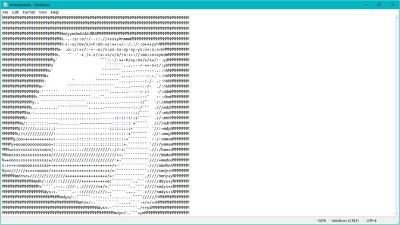
While Notepad has always been a part of the Windows OS by default, Microsoft recently launched it as a Microsoft Store app. The new app will be updated from time to time, and thus it is recommended to download it instead. Being a product from the Microsoft Corporation itself, it is already popular. Also, the app is very light and totally free. Download the classic Notepad app for your Windows 10 right here. Write notes, edit text, customize font, and use various encoding options with this app.
3] Notebook: Take Notes, Sync
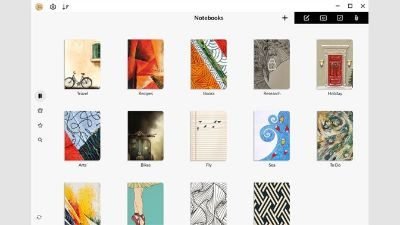
This app from Zoho Corp is a fun change from the standard Notepad apps. The app needs almost 250MB of your storage space because it is loaded with features. You can take notes and add files that you can edit later. You can also make sketches, record audio, or images with the audio and photo note cards. Get it all synced across multiple devices via Cloud. Get the app from the Microsoft Store and enjoy the best way to organize all sorts of files.
Read: Evernote alternatives for Windows 10.
4] ColorNote Notepad Notes
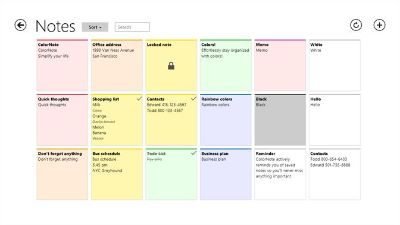
This app is probably the lightest Notepad app you will find on the Microsoft Store. It only takes 1.25MB of your device storage. It allows you to perform the standard Notepad related tasks like taking notes, keeping memos, editing emails and various lists, and backing up the data online. This app also supports the side-by-side windows feature for your convenience. You can sort different kinds of notes, lists, and reminders with different colors.
Related read: Free Notepad Replacements for Windows 10.
5] Code Writer

Code Writer is specially designed for coders. It supports more than 20 types of files, including HTML, JavaScript, CSS, C++, Python, and SQL. You can also use it as a regular Notepad app. Find this app here for Windows 10. You can review your codes and even use the app during a presentation. This app has a range of colors, functions, themes, and font styles to work with.
6] My Notes
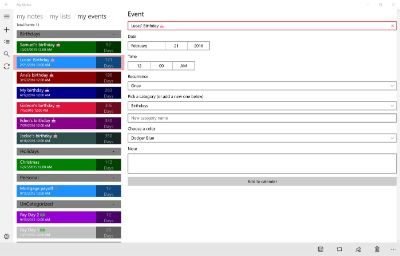
My Notes is a very user-friendly app available across platforms such as Xbox One, HoloLens, Hub, PC, and mobile. Currently, it is one of the highest-rated and most popular apps on the Microsoft Store. You can create various lists and plan events using live tile support. You can sync all the files over various devices with OneDrive. You can also protect the app or specific confidential notes with passwords.
7] Notepad X

Notepad X is a text editor that supports easy sharing via email and OneDrive. The app is available on HoloLens, Continuum, Hub, and of course, PC and mobile. Download the app here to enjoy easy text editing features. You can access this app directly from the File Explorer, Outlook, or OneDrive. You can edit multiple files simultaneously.
8] Notepad for Windows 10
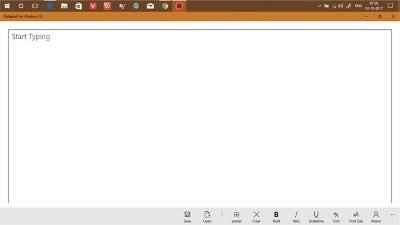
This simple third-party Notepad app has become very popular among Windows users. The app is very intuitive and has a perfect UI for Windows users. PiceScorp Limited made this app available on HoloLens, PC, and Hub. Find the app on the Microsoft Store to enjoy creating and editing notes exactly how you like it. You can change the font and format of your notes very easily.
9] Notepads
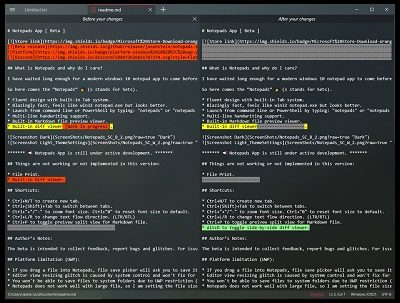
Notepads is available on PC and Hub. It is a very stylish app. If you want the unique Notepad app for your PC, download this app from the Microsoft Store. This app has a very intuitive inbuilt tab system. The app is fast and smooth. It is the most candid open-source text editor you can find. There are features like multi-line handwriting support, easy access file preview, and multiple preview modes.
10] Notepad Native

The Notepad Native Free app is for PC, mobile, and Hub users. Download this app right here to enjoy one of the most efficient text editor apps. This app has the simplest UI. Anybody can use this app. You won’t take days to figure out the features and how to use them. It is well adjusted to Visual Basic Files. Also, it takes up less than 20MB of your storage space.
Choose the app with the features that work best for you.