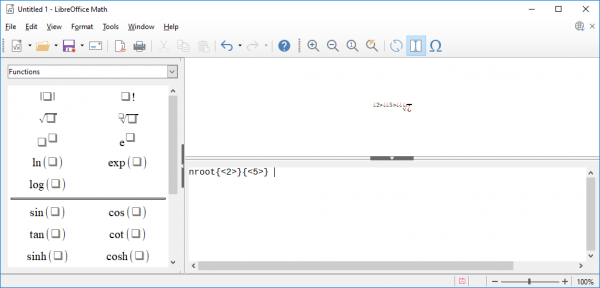LibreOffice is a popular productivity software and free alternatives to the Microsoft Office suite. It is widely used to create professional documents like brochures, newsletters, graphs, charts, thesis, technical drawings, budget reports, marketing reports, and many more. One good thing about LibreOffice is that it is open-source software and is available totally free of cost, unlike the commercial productivity suites. LibreOffice gained popularity because of its similar features to Microsoft Office suits and is now a popular alternative to Microsoft Office.
LibreOffice for Windows 11/10
While Microsoft Office remains to be a dominant platform among the office suits, LibreOffice is gaining popularity among users who prefer an open-source platform to the commercially licensed Microsoft Office. In this article, we will have a closer look at LibreOffice productivity suits.
LibreOffice suite works on Windows, Linux and Mac operating systems. It doesn’t require much hard disk space and is suitable for use with older systems. Unlike the commercial Office suites, LibreOffice doesn’t have licenses tagged to it. So you are free to install multiple office suits on your various devices for absolutely no cost. Libre Office supports most of the file formats like CSV, DBF, DOT, FODS, HTML, ODG, ODP, ODS, ODT, OTT, POTM, PPSX, POT, RTF, SLK, STC, STW, SXI, TXT, XLS, and SXW.
Additionally, it is compatible with the document formats like PowePoint, Excel and Microsoft Word. However, it doesn’t allow users to saves documents as macro-enabled files. LibreOffice requires you to install the complete software at a time, and there is no option to install a single utility like Draw, or Calc. The software is suitable for all type of businesses ranging from small scale to large Corporations. It is also available in various languages for ease of usability.
LibreOffice Interface
LibreOffice offers a simple interface that includes a complete package of a word processor, database, spreadsheets and presentation programs. It has a standard toolbar user interface by default, but you can switch to a notebook bar interface which is optional for faster performance. The notebook bar consolidates the toolbar for smarter navigation. The help section of LibreOffice includes faster filtering of the index keywords and highlights the search content as well as displays the results based on the searcher module. You can open an individual application like Writer or Calc by simply typing the name in your Start menu.
LibreOffice Apps and Features
LibreOffice suits contain tools like Calc used as a spreadsheet maker, Impress used as presentation software, Writer used as word processing software, Draw, Math, and Base. We will take a look at these.
1] LibreOffice Writer
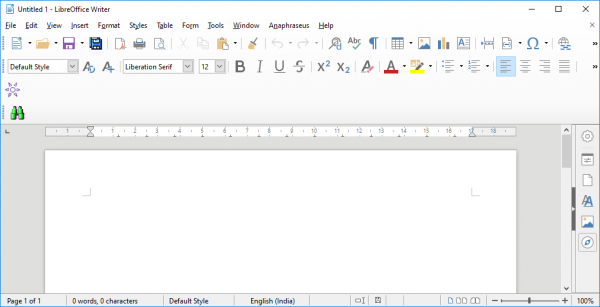
LibreOffice Writer is a simple tool used to create indexes, diagrams, contents and many more. The app looks similar to Microsoft Word and is a full-fledged tool for desktop publishing.
2] LibreOffice Calc
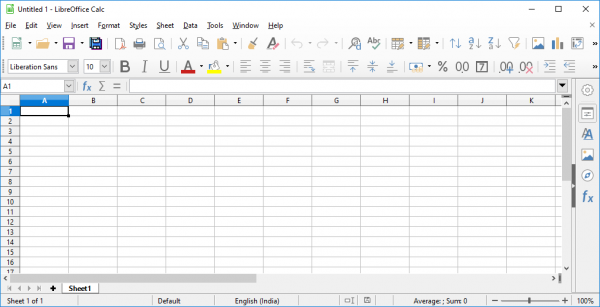
Calc is a spreadsheet tool that can be used by everyone. It provides a simple interface which can be used by newbies as well as provides advanced features for professional users. The users can also enhance the feature using LibreOffice templates for spreadsheets.
3] LibreOffice Impress
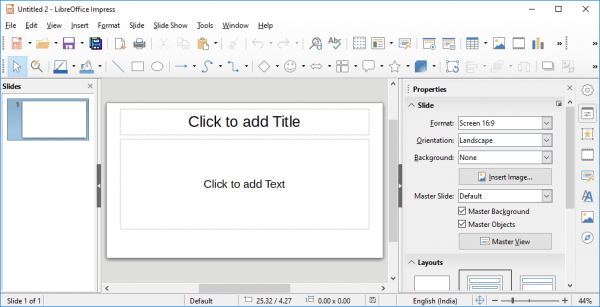
LibreOffice Impress is a tool for creating impeccable presentations in just a few clicks. You can easily edit slides and order the slides for quickly creating slide presentations. The users can also enhance the feature using LibreOffice templates for presentations.
Read: LibreOffice is not working
4] LibreOffice Draw
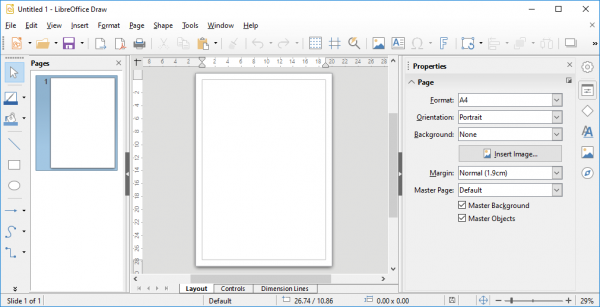
Draw is a program that enables you to quickly create graphics documents and diagrams. It is mainly used for technical drawings, poster making sketches, and flowcharts. The program enables you to manipulate graphics, crop and use them in 3D.
5] LibreOffice Math
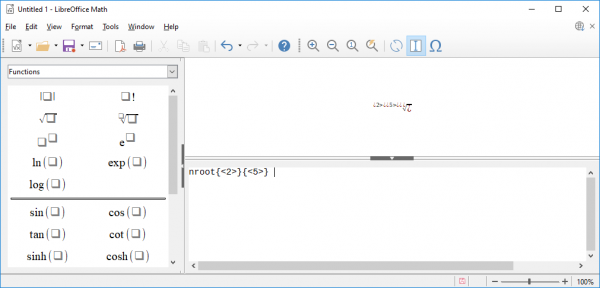
Math is a formula editor used to create neat mathematical functions, integrals, exponents, equations and other complex metrics that are to be included into your spreadsheets or slides. They can be used within LibreOffice programs.
6] LibreOffice Base
Base is a full-featured desktop database front end, designed to meet the needs of a broad array of users
Online Collaboration
When it comes to online collaboration, Microsoft Office suites let you save documents on the cloud which can be opened and edited by multiple users from anywhere. LibreOffice suite, on the other hand, has certain cloud limitations and cannot be used for online collaboration like the Microsoft Office Suite. The LibreOffice collaboration tools offer a Remote File feature that provides access to all the documents in the cloud.
It may allow you only to view files on the cloud and doesn’t support multi-user editing via the cloud. LibreOffice supports popular cloud servers like Google Drive, SharePoint, OpenData Space, IBM FileNet P8, Lotus Live Files and other open-source servers that implement CMIS standard.
LibreOffice Pricing
LibreOffice is an open source application, developed by dedicated developers with an object for helping the community and is available for free or ‘almost free’ prices to keep the company operating, unlike the commercial productivity suite. LibreOffice’s productivity platform and its updates cost absolutely nothing. It is totally free to download and includes a complete package of a word processor, database, spreadsheets and presentation programs.
Security
Libre Office’s documents are protected using agile encryption. It uses a Hash-based message authentication code (HMAC) verification for extra security and authenticity of a document. Additionally, LibreOffice allows you to use a handwritten signature for a signature Line
LibreOffice Templates & Extensions
Although LibreOffice is packed with rich tools, some of the features you need may not be available by default in LibreOffice. Thankfully, you can customize the LibreOffice suite to your preferences and add extra features to the platform using an Extension to the existing LibreOffice program. Extensions don’t come by default, and you can optionally add a new feature to the program.
Download
LibreOffice offers a solid platform with robust features for Office productivity. It is an ideal choice for all type of business and serves as a popular alternative to Microsoft Office if you are looking for substantial cost savings. Unlike other productivity suites, LibreOffice doesn’t require you to purchase a license for usage. You can download it here from libreoffice.org.
TIP: SoftMaker FreeOffice, ThinkFree Office, Apache OpenOffice and Kingsoft WPS Office are other free Office alternative software you can take a look at.