In this article, we will talk about the issue where the laptop battery drains after shutdown. According to the reports, battery level drains to 30% or less when users turn on their laptops after shutting them down. In some cases, the battery level drains to 0%. If you are in such a situation, use the solutions provided in this article.
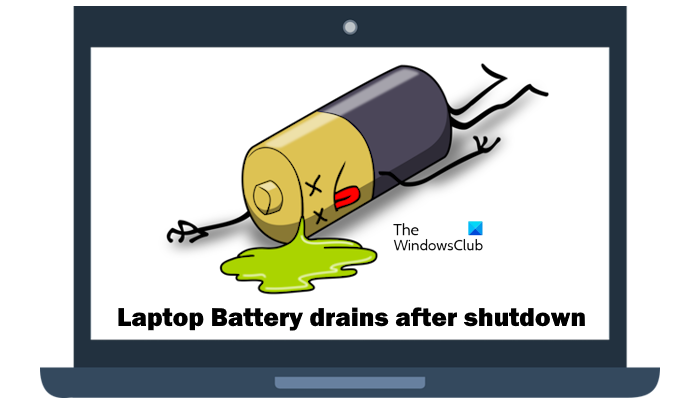
Laptop Battery drains after shutdown
If your Windows laptop battery drains after shutdown, use the following fixes:
- Disable Hibernate mode
- Turn off Fast Startup
- Disable USB Power-off Charging
- Change the Intel Management Engine Interface Properties
- Run battery health check
Let’s see all these fixes in detail.
1] Disable Hibernate mode
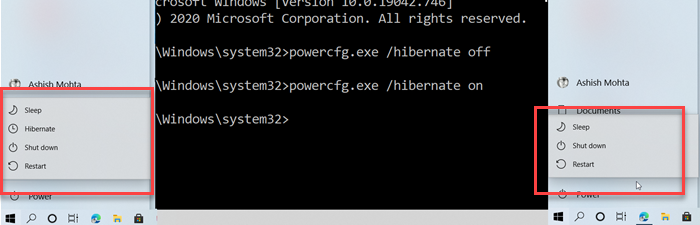
Hibernate mode is designed for laptops and might not be available for all PCs. Hibernate mode saves your opened documents and programs to your hard drive and then turns off your laptop. Though Hibernate mode is a power-efficient mode and it consumes less power than the sleep mode, it can be the cause of this issue. You can check this by disabling the Hibernate Mode on your laptop.
2] Turn off Fast Startup
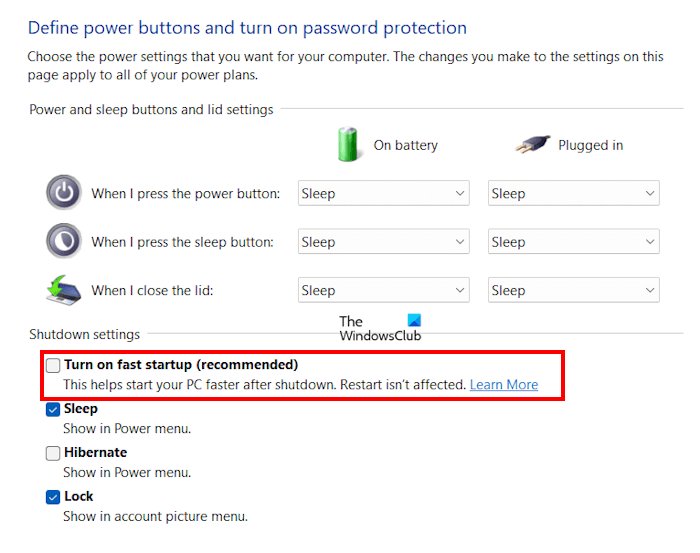
A lot of users reported that the issue was occurring due to the Fast Startup. Fast Startup is a feature in Windows 11/10 that allows your computer to turn on faster after shutting down. Sometimes, Fast Startup causes issues on a Windows computer. We suggest you disable Fast Startup and see if it brings any changes.
3] Disable USB Power-off Charging
Some laptops have a Power-off Charging feature. This feature is enabled by default. It can be a useful feature because it allows users to charge their USB devices by connecting them to the USB port of their laptop even if the laptop is turned off. If your laptop supports this feature and is enabled on your laptop, this can be the cause of the battery draining issue after shutdown.
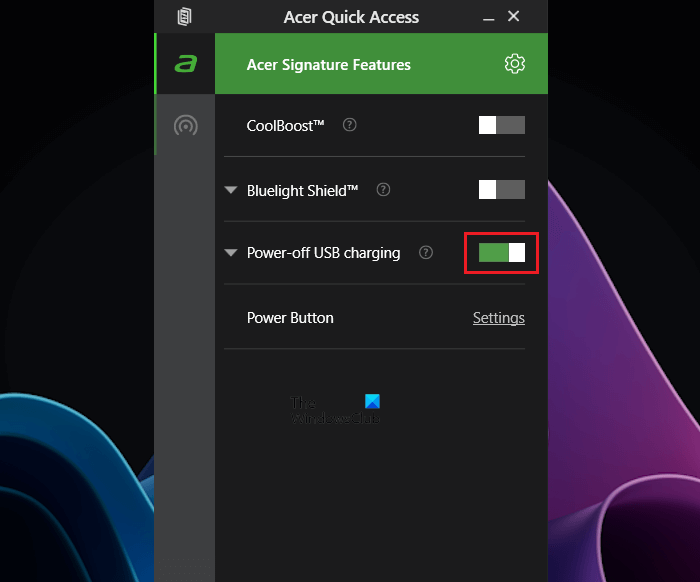
You can check this feature in your system BIOS or UEFI. Refer to your manufacturer’s support website to know whether your laptop model supports this feature or not and how to turn off this feature. Some laptops, like Acer, have this feature available in the Quick Access menu, from where you can turn it on and off.
4] Change the Intel Management Engine Interface Properties
Many users reported that the issue was fixed after changing the properties of the Intel Management Engine Interface driver. If your system has an Intel processor, you can try this fix. Maybe it will work for you too. Follow the instructions provided below:
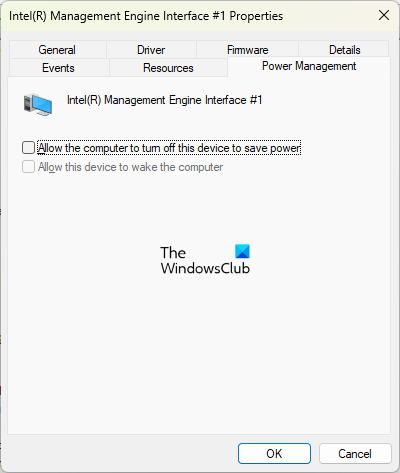
- Open the Device Manager.
- Scroll down and expand the System devices branch.
- Look for the Intel Management Engine Interface.
- Once you find it, right-click on it and select Properties.
- Go to the Power Management tab.
- Uncheck the Allow the computer to turn off this device to save power checkbox.
- Click OK to save the changes.
Read: Windows Laptop Battery drains in Sleep Mode.
5] Run battery health check
If the problem persists, the issue may be associated with your laptop battery. You should run a battery health check. Windows 11/10 has a built-in tool called Powercfg that can help you generate a battery health report.
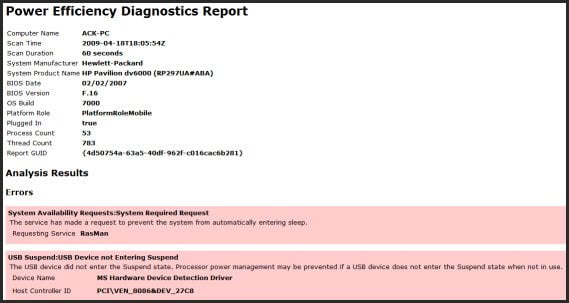
This battery health report will help you know whether your laptop battery is working fine or not. The Powercfg is a command line utility. Therefore, you have to launch the Command Prompt as an administrator to run this tool.
If you do not want to use the command line utility, install third-party laptop battery test software and diagnostic tools on your system.
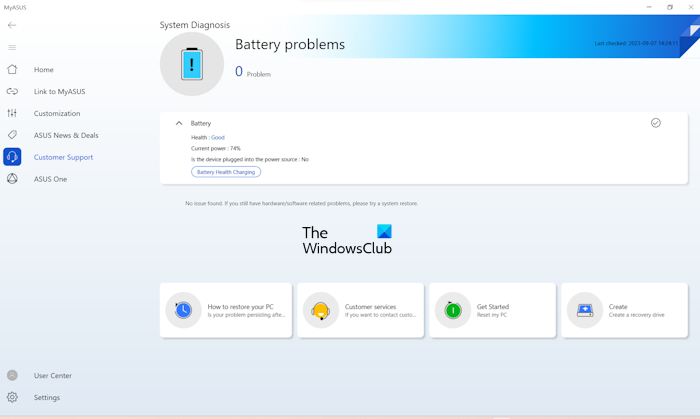
Many computer manufacturing brands have developed dedicated software. These tools or software help users keep their systems healthy by installing the required updates. You can also install these tools or software to test the health of your battery or run a battery health checkup. Some of these tools are:
- HP Support Assistant for HP laptops,
- MyASUS app for ASUS laptops,
- Dell SupportAssist for Dell laptops, etc.
That’s it. I hope this helps.
Read: Laptop battery stuck at 0, 50, 99% charging.
Why is my laptop battery draining after I shut it down?
There can be many reasons why your laptop battery is draining after you shut it down. If your laptop supports the USB Power-off Charging feature, it might be turned on. Or, the issue might be with the battery of your laptop. You should run a battery health check to know if your battery is healthy or not.
How do you fix a battery drain?
To fix battery drain issues, first of all, turn on the Battery Saver Mode. Also, check the battery usage by apps on your system. Windows Sleep Study Tool helps you know what is draining the battery on your system.
Read next: HP laptop won’t turn on or charge.