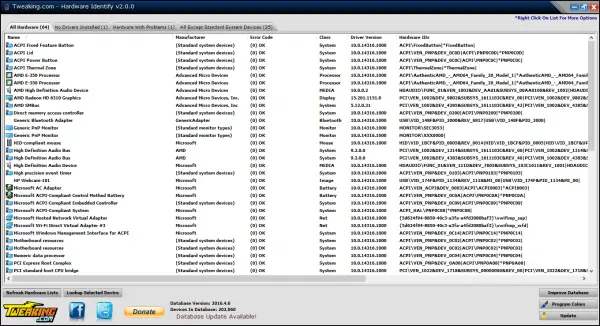For folks who have owned Windows computers for a while, chances are, you might have come across notifications about unknown devices or hardware. This is mostly true for people who are dealing with a new Windows install or waiting for an update. This also tends to happen to computer users who have installed Windows on a custom-built PC.
Even if you try to be perfect by making sure all the correct components have been installed properly, and that the drivers themselves have been installed as well, chances are, the notifications will continue because you can’t always be perfect. Worry not though, for there a chance to end the problem of Windows not recognizing your hardware by using a program known as Hardware Identify.
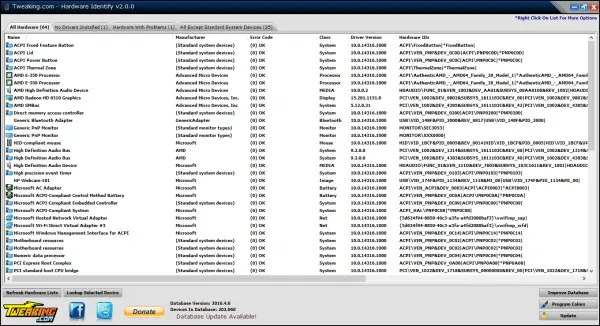
Identify computer hardware problems
Hardware Identity is free to download and free to use. The installation doesn’t take forever, a huge plus for us folks who are always on the clock. Furthermore, this is a lightweight software, but one should be able to tell due to its size and the minimalist user interface. Because of this, the whole experience should be simple to understand for the most novice of users.
To take advantage of what Hardware Identity has to offer, launch it first thing after installing then watch as it scans your computer system. When the scanning is over, the program should have a list of all the hardware components attached to your computer. Bear in mind that the software can only tell if a hardware components is installed and if the right driver has already been added.
There are several tabs available for the user to explore in order to find out which hardware component is lacking a driver. It can also tell which component is experiencing problems, information that may help a computer user device whether or not to replace a component or seek out better drivers.
Should there be an error code, Hardware Identity should pick up on it and show it to the user. It is also possible for the user to search for hardware on a device while looking at the list the software provided. Just highlight a component, for example, the GPU, then click on “Lookup Selected Device” and you’ll be golden.
Here’s the thing, it is not possible to download drivers via Hardware Identity, but it is possible for the program to kickstart a search to help find a driver.
Hardware Identify download
Overall, this is a solid program that helps us with keeping up with all our major and minor hardware problems. Download the software from its official download page for free.
These tools can provide the provides hardware configuration information about your computer easily:
Sandra Lite | MiTeC System Information X | BGInfo | CPU-Z | Hardware Identify.