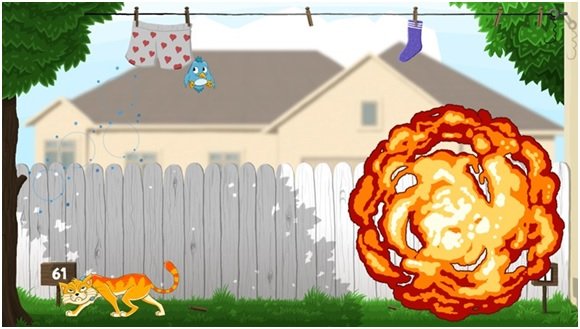Love video games? Then, here’s a visually appealing and fun-filled game for Windows 11/10. Named Cat’s Catch, this game can be described as a casual game, yet full of fun and challenges. What’s more, this game is free to download from Windows Store!
Donned with an attractive cartoonish outlook, interesting characters, and innovative themes; this game for Windows is suitable for players of any age. Though the official rating given for this game is 3+ years; players older than these will also enjoy the Cat’s Catch.
Cat’s Catch Game app for Windows 11/10
The story revolves around a cute little bluebird that needs your help in saving his life from the death-claws of a villainous neighborhood cat. To save this little birdie from the cunning cat, you need to hold the bird by tapping on it. If you don’t have a touch screen, move the mouse pointer over the bird and left-click. Don’t leave your finger or the mouse click or you will lose control over the bird and it will fall prey to the cat. By holding the bird, you can move it across the screen in an attempt to save it from the cat.
Hey, but don’t be so casual. The makers of the game say that the game is ‘Easy to learn, but hard to master’, for a reason. The cat moves along the perimeter of the screen (that includes walking on the walls and even upside down!) and it will pounce when you are least expecting it. Whenever the cat fails, it gets frustrating and can go to extreme levels to kill the bird. It can throw bombs at the bird, turn into a tornado or even get hold of various farming instruments to kill the bird. You really have to think and act quickly to avoid making the bird from becoming food for the cat!
More fun with this addictive game for Windows
The whole setup of the game is attractive making it more captivating. If you want to pause the game, click on the yard sign on the right; while the one on the left will tell your survival time. The longer is your survival time, the more you score. Collect feathers to get bonus points and to unlock bonus items. In the main menu of this game for Windows, you can see high scores and a list of the unlockables. These ‘unlockables’ are the extra bird characters that unlock when you collect feathers.
Currently, you can play on the survival mode of the Cat’s Catch game. That means the only target you have is to save the little blue bird from the cat. But, the makers of this game for Windows have suggested that there will be more modes very soon.
Features of Cat’s Catch game
The latest version of this game for Windows (1.5) consists of several new features. It has got two new power-ups and new ways to earn feathers. Five new characters have been introduced in the “Non-birds pack”. And it has ‘Zaku’, the fearless professional cat-evader as a character.
Parents are warned to watch their kids as there may be direct links to social networking sites that are intended for an audience over the age of 13.
You can download this game from Windows Store. System requirements include Windows, Windows 8.1, x86, x64, or ARM processors and a device with at least 2 GB memory.