Audiobooks are now a common thing and are mostly utilized by students. They make learning smarter and let you have mercy on your eyes. We sometimes don’t want to read or carry weighty books around; therefore, carrying an Audiobook with you can help reduce eye fatigue, save your back from being subjected to weights, and add value to your life. To play and listen to an audiobook on your Windows PC, we have jotted down some of the best free Audiobook Players for Windows 11/10.
Free Audiobook Player For Windows PC
In this article, we list 5 of the best free audiobook player for Windows 11/10.
- AudioBooked
- My Audio Book Reader
- Free Audio Reader
- WorkAudiobook
- Music Bee.
Let us talk about them in detail.
1] AudioBooked
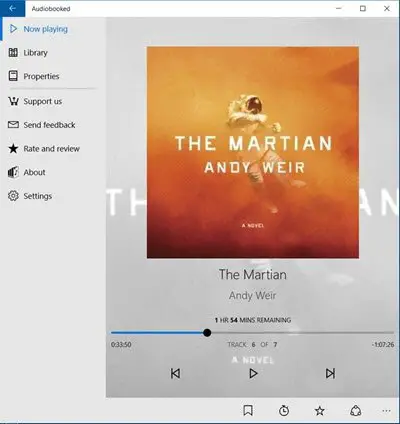
The first AudioBook Player we present you is AudioBooked. It comes with an intelligent UI and an easy-to-use interface. It may not be as feature-rich as other audiobook players, which we are going to talk about further in the article, but is still a good one for the said purpose.
It let you personalize rewind duration along with a resume playback feature that allows you not to forget where you were and the best thing is its sleep timer feature. You can set bookmarks along with sleep timers.
It let you transfer audio in MP3 format to your playlist.
AudioBooked is a completely free audiobook player for Windows 11/10 but to unveil some more advanced features you can spend some cash to do so. However, we won’t recommend you do that as the free version is more than enough for casual listeners.
You can download Audiobooker from their Microsoft Store.
2] My Audiobook Reader
My Audiobook Reader is another free Audiobook player for Windows. It resembles Music Bee in playing format as you can only access MP3 files in the software.
It let you make playlists of Audiobooks and with that playlist, you can get information on the title, track, genre, album, and its duration. In My Audiobook Reader, you can also set multiple bookmarks on the tracks if you don’t want to get lost.
The best feature of this program is its jog button, it lets you travel between different audiobooks just like you have different applications open on your smartphones. Its playback has multiple options for you such as play, stop, pause, save list, load list, clear list, add files along with many other cool and important features
It is one of the best Audiobook players for Windows 11/10 and can be downloaded from here.
3] Free Audio Reader
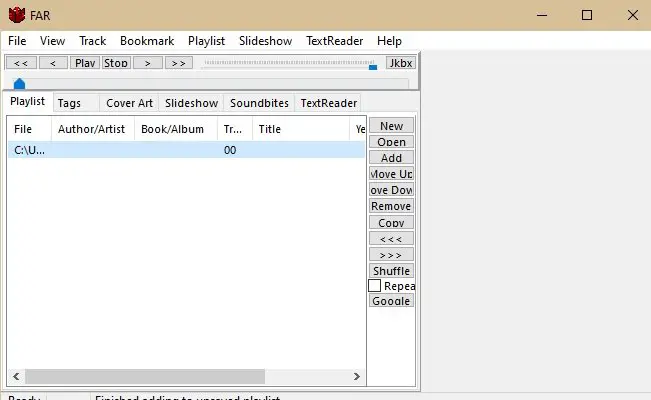
If you want a simple Book Reader then Free Audio Reader (FAR) is the way to go. One of the feature-rich programs that will let you play audiobooks, set bookmarks, edit tags, and can be used as a text-to-speech program.
It can be also utilized as slideshow playback and lets you play any format such as TXT, FSB, WMA, FBM, WAV, MP3, and MID files. Its playback option comprises next file, top, play, index, and so on.
If you are interested in audiobooks then Free Audio Reader is one of the best free Audio Book readers for Windows 10. You can download the software from here.
4] WorkAudiobook
WorkAudiobook is one of the most feature-rich Audio Book players out there in the market. Just Like AudioBooked and Free Audio Reader, WorkAudiobook not only let you have resume playback and put bookmarks but also lets you add your comments.
It has tons of options for you and supports MP3 files. To help you understand audio better it shows subtitles if present in the form of HTML, SRT, TXT formats. It also covers the writing part, if you are a student who wants to jot down the speech then you can do that with this software, now, you don’t have to search your bag for pen and paper just to make notes.
Apart from this, difficult words are said twice to make it easy for the listener to understand and reiterate that in their mind, you can also set the length of the phrase you preferred as the audiobook can be divided into phrases. Considering all the features, WorkAudiobook deserves our recommendation.
You can download the software from their official website.
5] Music Bee
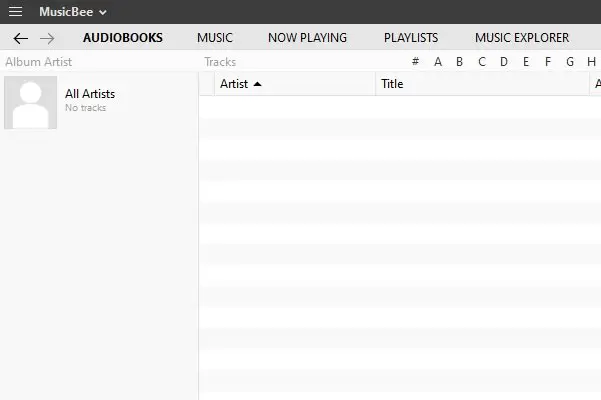
If you are looking for a simple yet effective Audiobook player then Music Bee is a nice option. It is a music player that can let you play WMA, MP3, AIF, and WAV files. It has a simple interface that lets you easily search for any artist, playlist, title, and many more.
It has shuffle options, sound control options, and playback options such as view equalizer, forward, play, pause, stop, rewind and repeat. Music Bee just like other Audiobook Players, let you create a playlist of your own.
It also has a protection policy as a password is required to unlock, disable web access, and change settings such as full-screen mode. Music Bee is one of the best free audiobook players for Windows 10.
You can download the software from Microsoft Store.
Hopefully, we have helped in finding the best Audiobook player for Windows 11/10.
If you don’t have an Audiobook but a pdf of your favorite book then you should try converting the text to speech in order to make it behave just like an audiobook.
TIP: There are tons of free Software Downloads for your PC here.