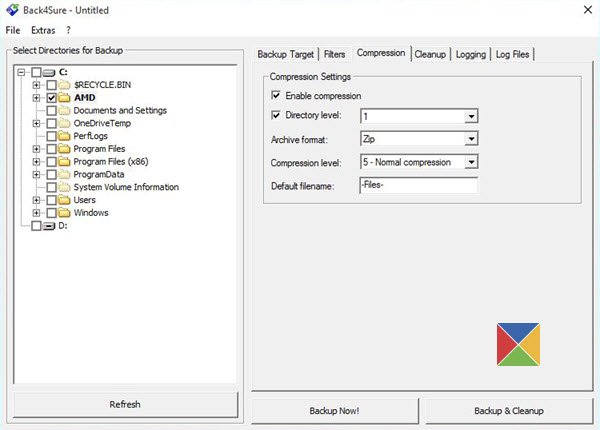There are many ways to back up personal files on a Windows computer, probably too many. Yet here comes another option in the form of Back4Sure, and guess what? We kind of like it, you know.
Back4Sure is Windows freeware to backup your important data, documents, pictures, audio, video, and other files easily. We can say for certain that Back4Sure does what it sets out to do, and even better than the built-in Windows backup tool. Now, we’re not saying the default option is no good; it’s just that Back4Sure is a better option.
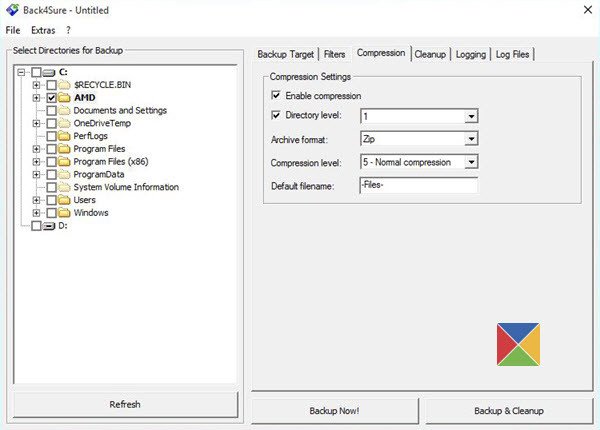
Back4Sure is free backup software for Windows
Back4Sure makes it possible to copy any file to another section of the computer’s hard drive, or to another hard drive instantly. Instead of having to highlight want you may want to copy to the new drive, the app allows the user to click on checkboxes to get started, them simply copy the selected documents and files to the new drive.
The option is there to choose individual files or whole directories for backup. Apart from that, we like how Back4Sure user interface is very clean of clutter. Not many files similar to this can have us saying that, unfortunately. Still, it is not pretty on the eyes, but then again, this shouldn’t be much of a problem as long as the app works as intended.
Apart from just backing up files, Back4Sure possesses the ability to clean up duplicate files, compress any number of documents, along with other minor features.
From what we have come to understand, the app uses a special utility tool to backup files. It looks a lot like any Windows utility tool, but the main difference here is that it gives the user quite enough information while it is working in the background.
The downside with this tool is the fact that users will be forced to click a button to finish the backup instead of it doing the job automatically. The default backup utility and other related apps are able to do this, so we are left wondering why Back4Sure is unable to do it.
Chances are this feature might find its way in by the next update. It is very important for the sake of convenience, so we see no reason why the developers will refuse from making plans to add it later on.
Back4Sure could do with a modern user interface, but then again, a flashy UI could cause for slow performance. So far, the app is easy to use, and we recommend anyone who wants to back-up their personal files among other things to give it a spin.
The freeware can be downloaded from here.
TIP: More free Imaging, Recovery and Backup Software for Windows here.