The Autorun.inf malware file is a rather stubborn one to remove. While we may keep our own computer virus-free, there are times that we may connect an infected USB pen drive to our Windows computer. The Autorun.inf file is usually found in the root directory of all drives – mostly in removable media – and gets activated if you attempt to open the USB pen drive. When the infected ‘autorun.inf’ file is accessed, the shell menu is modified to execute the malware.
Autorun virus removal tool
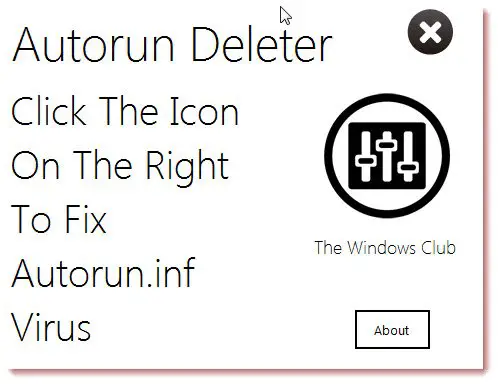
Autorun Deleter is a free USB security software which disables and deletes the Autorun.inf virus. While most anti-virus can delete it, some may miss it – more so because it is a stubborn one and keeps coming back, especially if you simply delete the file manually.
Autorun Deleter is a portable app – no installation is required. You don’t need to have it running in your tray. If you find that a removable media is infected with the autorun.inf virus, simply run this tool. It will delete the file and make a change in the Windows registry to ensure that it does not appear again.
To run it, click the big icon to delete the autorun.inf virus. Once the process is completed, you will be informed that “You are done”. To exit the application, click the”x” buton.
Autorun Deleter has been developed by TWC Forum member Paras Sidhu and you can download it from TWC here.