While there are a lot of audio editors out there, it is difficult to choose the best audio editor, that can perform various editing tasks free of cost. There is one, however, that comes pretty close to being among the best, and that is Audacity, a free, open-source, cross-platform audio editor and recording application that will work great on your Windows PC.
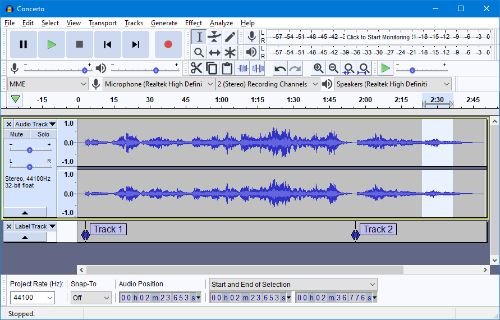
Free Digital Audio Editor & Recorder
Audacity is one of the most popular names in the music mixing community. While Audacity offers a vast range of software products, our discussion is focused on the music editor and recorder. Audacity is a free, open-source, cross-platform audio editor, and recording application that will work great on your Windows. You can use it for most basic music-making functions. However, the best part is that Audacity can be used to interact with a community.
It can be used to handle many audio formats and it can even help you in giving audio effects such as normalization, trimming, and fading in and out, to your audio files.
Audacity Features
Audacity has some really cool and interesting features that can help you out, every time you edit your audio. It has a professional-looking and easy to use Multi-language interface. Check out all the features in the following feature list:
- Large audio format support includes OGG, Vorbis and many others
- Sound playback option
- Unlimited Undo layers
- Good Plug-in support (LADSPA)
- Multi-channel support
- Recorded live audio
- Noise Removal
- wxWidgets
- Supported effects by Nyquist
- Conversion to digital
- Convenient sound editing with cut copy paste commands
- Mixing with different tracks at the same time.
Unfortunately, Audacity does not ship with an MP3 encoder. This is because the algorithm to encode or create MP3 files is patented and therefore cannot be included. But Audacity does offer the ability to use other MP3 encoders – which you will need to download separately.
Read: Fix Audacity FFmpeg error on Windows PC.
Audacity Format Support
Audacity offers good support for formats and it can edit Ogg Vorbis, MP3, WAV, or AIFF sound files. It can record and edit 16-bit, 24-bit, and 32-bit (floating point) samples. It can also create WAV or AIFF files and can import MPEG audio. You will not face any problems as far as format support is concerned.
Read: Beginners guide to using Audacity on PC
Audacity Download
Audacity has been developed by a group of tech enthusiasts volunteers and now is distributed with a GNU/GPL license. It has clocked over 76.5 Million downloads at SourceForge. If you have liked what you have read, you can go here to download Audacity.
Now read: How to split and merge Audio files using Audacity.