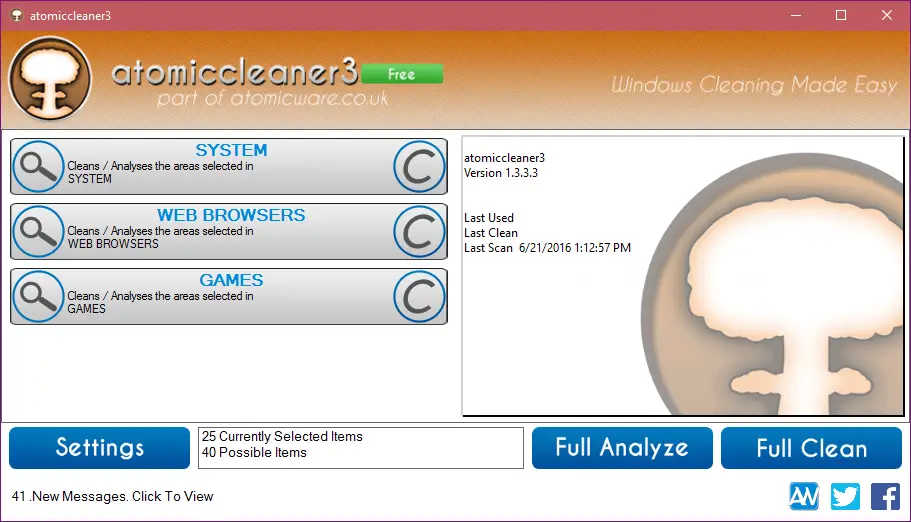A computer’s operating system will always need to be cleaned due to all the junk we leave behind. It should be a straightforward process the operating system does by itself, but that is never the case. Because of this, we need the right tools to do the job, and they are easy to find.
There are several PC cleaner programs available on the web today, but we’re going to talk about one that goes by the name, AtomicCleaner. Yes, this program is lightweight, has a decent enough user interface, and does what it sets out to do.
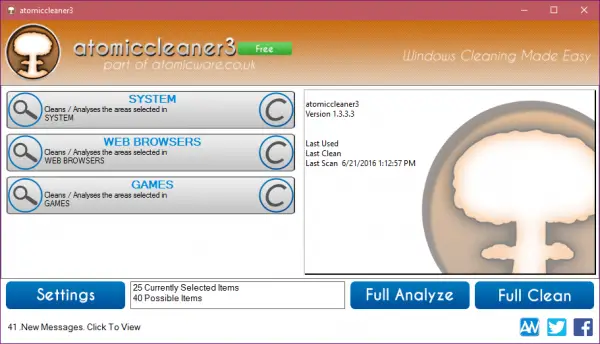
We’re bigger fans of CCleaner due to years of quality, but that doesn’t mean Atomic Cleaner is no good.
Atomic Cleaner for Windows PC
First, you’ll need to head over to their website and download the file. It only takes up less than 2MB of file space, and installs fairly quickly. Once installed, it gives the user the option to create a desktop shortcut should it be needed. Whenever the program is launched for the first time, a pop-up window shows up alerting us that it is looking for installed programs among other things.
Before attempting to clean, we recommend clicking on the Analyze button to get everything in order. It will take some time for AtomicCleaner to analyze your files, though it depends on the amount of data on your computer and its overall speed.
Now, when it comes down to cleaning files, AtomicCleaner recommends closing all windows including web browsers. This might be an issue for some users, especially if they have multiple windows open and they wish not to close them. After cleaning, we can’t say we felt much of a difference in the performance of the computer, but we do know most of the junk files were gone, and that’s good enough.
What about Settings?
Not much to talk about here, to be honest. This area mainly allows the user to check for database updates and to create log files. Outside of that, nothing much of interest is there.
Overall, we found Atomic Cleaner to be a solid PC cleaner program and as such, we’d like to recommend it to anyone looking for something easy to use, or an alternative to CCleaner, as it supports a lot of programs and games.
It is available for download from its official website. It works on Windows 11/10 too.