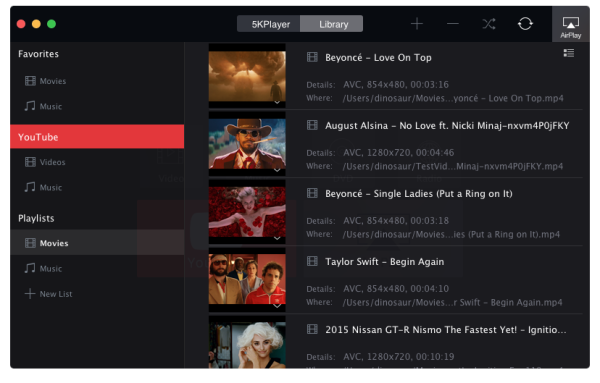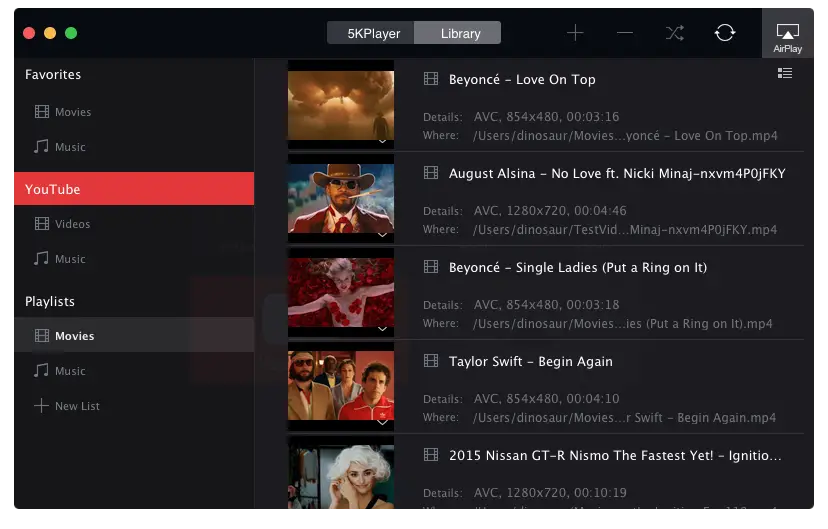Media savvy computer users will likely have several media players on their computers to perform different tasks. However, there’s an easier way to do things with 5KPlayer for Windows devices.
5KPlayer for Windows PC
5KPlayer is one of the best free media players available today. It is considered a jack of all trades and master of many. Installing the player was a smooth affair, but our Firewall managed to block some features of the player when it was launched for the first time.
The player’s graphical user interface is dark, something we that did not sit admirably with us. Unfortunately, we failed to locate an option to change the theme.
When it comes down to the options interface, it is placed in the middle of the player and not at the top. We like it this way because it makes for easier navigation and fewer mistakes when trying to get to one of the cool features.
The tabs on the interface are mainly for DVD, YouTube, Airplay, Music and Video. Moving the cursor over each tab brings them to the forefront, so users will always know that these are clickable. When moving the mouse cursor inside the player during playback, buttons for different tasks show up on the fly.
We also like the fact that the player allowed us to rotate videos in every possible way.
For those who enjoy listening to Internet radio, 5KPlayer gives the ability to paste online radio URLs inside and player. Clicking the play button will kick off the streaming radio station, and we can say that it works really well. Still, it is not something we tend to use a lot since it much easier to stream online radio via the web browser.
One of the great things about this VLC alternative media player is that it supports all versions from Windows XP to Windows 11/10.
The Problems
If a music folder is not in the library, then the user will have problems playing those songs. Playing them one at a time is easy, but should the user make an attempt to play the whole folder, this will not be possible. We’re not sure why this is because all the major media players allow for choosing a folder to play all songs instead of just singles.
Conclusion
5KPlayer is great for media consumption though we see no reason for using it to consume Internet radio. It supports video downloading, AirPlay, Music and Video Playback, and offers support for4K, 5K and 1080p HD Video and for MP3, FLAC, APE, AAC, etc, file formats. You can also use it to play MP4 on Windows.
You may read our detailed 5KPlayer Review here and then go ahead and download 5KPlayer here. It is one of the best free DVD players and also the best free VLC alternative for Windows.